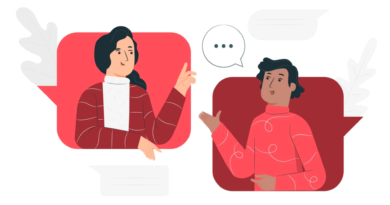Automating Tasks with ChatGPT: Tips and Tricks for Boosting Productivity
In today’s fast-paced world, automation has become the key to boosting productivity and efficiency. By automating repetitive and time-consuming tasks, you can free up valuable time and mental energy for more creative and strategic work. With the help of AI models like ChatGPT, you can take automation to the next level. In this comprehensive guide, we’ll explore various tips and tricks for automating tasks with ChatGPT, helping you streamline your workflow and supercharge your productivity.
1. Understanding ChatGPT
Before diving into automation, it’s crucial to understand what ChatGPT is and how it works. ChatGPT is a powerful AI language model developed by OpenAI. It’s designed to understand and generate human-like text, making it an ideal tool for automating text-based tasks. ChatGPT can be used for a wide range of applications, from answering questions and generating content to providing recommendations and even simulating conversation.
To effectively automate tasks with ChatGPT, you need to know how to interact with it. You can communicate with ChatGPT via APIs or through chat interfaces like this one. By providing prompts and questions, you can instruct ChatGPT to perform specific tasks and generate responses based on your input.
2. Identifying Tasks for Automation
The first step in boosting productivity through automation is identifying which tasks can be automated. Look for tasks that are repetitive, time-consuming, and don’t require a high degree of creativity or decision-making. Here are some examples of tasks that can be automated with ChatGPT:
a. Answering Frequently Asked Questions
If you frequently find yourself responding to the same set of questions from customers, colleagues, or website visitors, you can automate the process by creating predefined responses for ChatGPT to use.
b. Content Generation
Whether it’s writing blog posts, social media updates, or product descriptions, ChatGPT can assist in generating content based on your input. You can provide key points, keywords, or even outlines for the content you need, and ChatGPT will help you draft the text.
c. Data Analysis
ChatGPT can assist in analyzing data by generating insights, summaries, or reports. Just provide the data and specify the type of analysis you need, and ChatGPT can handle the rest.
d. Language Translation
For businesses dealing with international clients or content, ChatGPT can be a valuable tool for translating text to and from multiple languages.
e. Email Automation
Managing your inbox can be time-consuming. ChatGPT can help draft email responses, categorize emails, and even prioritize messages based on predefined criteria.
f. Code Generation
If you’re a developer, ChatGPT can generate code snippets, help troubleshoot coding issues, and provide explanations for coding concepts.
g. Content Summarization
When dealing with lengthy articles, reports, or documents, ChatGPT can be used to automatically summarize the content, making it easier for you to grasp the main points.
3. Leveraging ChatGPT APIs
To fully automate tasks with ChatGPT, you can utilize its API. The API allows you to integrate ChatGPT into your applications and workflows. Here’s how to get started:
a. API Key and Authentication
To use the ChatGPT API, you’ll need to obtain an API key. This key is used to authenticate your requests. You can find detailed instructions on how to acquire and use the API key in the OpenAI documentation.
b. Constructing Requests
When making requests to the API, you need to provide an array of messages as input. Each message has two properties: ‘role’ and ‘content.’ The ‘role’ can be ‘system,’ ‘user,’ or ‘assistant,’ and ‘content’ contains the text of the message.
For example:
jsonCopy code
‘messages’: [ {‘role’:’user’, ‘content’:’Tell me a joke.’}, {‘role’:’assistant’, ‘content’:’Why did the chicken cross the road?’}, {‘role’:’user’, ‘content’:’I don’t know, why did the chicken cross the road?’} ]
This conversation-style approach allows for back-and-forth interactions with the model.
c. System Messages
You can use system-level instructions to guide ChatGPT’s behaviour throughout the conversation. For instance, you can set the system message to “You are an assistant that speaks like Shakespeare” to have ChatGPT generate text in a Shakespearean style.
d. Token Limit
Keep in mind that the total number of tokens in a conversation affects the cost and response time. For example, if a conversation uses 10 tokens, it will cost less and have a faster response time compared to a conversation using 50 tokens.
4. Best Practices for Automation
While ChatGPT is a powerful tool for automation, there are some best practices you should follow to ensure effective and efficient use:
a. Experiment and Fine-Tune
Don’t hesitate to experiment with different prompts, instructions, and conversation structures to get the desired output. You can fine-tune your interactions to maximize the effectiveness of ChatGPT for specific tasks.
b. Use Context
ChatGPT understands the context within the conversation. You can refer back to previous messages to provide context and ensure that ChatGPT continues the conversation in a meaningful way.
c. System-Level Instructions
Leverage system-level instructions to guide ChatGPT’s behavior. By setting the right context, you can ensure that ChatGPT generates text in the style or tone you desire.
d. Data Security
Be mindful of the data you share with ChatGPT, especially if it contains sensitive or confidential information. Take steps to protect your data and ensure that it complies with data privacy regulations.
e. Monitor and Review
Regularly review the output generated by ChatGPT to ensure accuracy and quality. While ChatGPT is highly capable, it’s important to double-check the information it produces, especially in critical applications.
5. Real-World Examples
Let’s explore how ChatGPT can be used to automate tasks in various real-world scenarios:
a. Content Marketing
Content marketing often involves creating blog posts, articles, and social media updates. You can use ChatGPT to generate content based on your topic and keywords. After providing a brief outline or key points, ChatGPT can generate the initial draft, which can then be refined by a human writer.
b. Customer Support
Automating responses to frequently asked questions is a common application of ChatGPT. By training ChatGPT with a knowledge base of common queries and answers, you can create a chatbot that responds to customer inquiries 24/7, improving response times and customer satisfaction.
c. Data Analysis
ChatGPT can assist in data analysis by generating reports, insights, and summaries. For instance, you can provide a dataset and instruct ChatGPT to generate a summary of key findings, saving you time and effort in manually analyzing the data.
d. Multilingual Support
In a global business environment, you may need to provide content and support in multiple languages. ChatGPT can be used for instant translation and generating content in various languages, helping you reach a wider audience.
e. Email Automation
Managing a busy email inbox can be overwhelming. ChatGPT can help by drafting email responses to common queries, categorizing emails, and even identifying priority messages based on predefined rules.
f. Code Assistance
Developers can benefit from ChatGPT’s code-generation capabilities. When faced with coding challenges or the need for code snippets, ChatGPT can provide assistance by generating code based on your requirements.
6. ChatGPT Alternatives
While ChatGPT is a powerful tool for automation, it’s not the only option available. Depending on your specific needs, you may want to explore other AI models and tools. Some alternatives to ChatGPT include:
a. Rasa
Rasa is an open-source conversational AI platform that allows you to build chatbots and virtual assistants with more control over the conversation flow and logic.
b. Dialogflow
Dialogflow, a product from Google Cloud, provides tools for building conversational experiences, including chatbots and voice assistants.
c. Microsoft Bot Framework
Microsoft Bot Framework offers a comprehensive set of tools for developing chatbots and integrating them into various channels and platforms.
d. Amazon Lex
Amazon Lex is a service for building conversational interfaces for chatbots and voice-powered applications using the same technology as Alexa.
e. Wit.ai
Wit.ai is a Facebook-owned platform for building natural language interfaces. It enables developers to extract meaning from text and speech.
These alternatives offer their own unique features and capabilities, so it’s essential to evaluate which one aligns best with your specific automation needs.
7. The Future of Automation with ChatGPT
As AI technology continues to advance, ChatGPT and similar models will play a significant role in automating tasks across various industries. Here are some trends to watch for in the future of automation with ChatGPT:
a. Industry-Specific Solutions
Developers and businesses are likely to create industry-specific solutions that leverage ChatGPT for automation. These tailored solutions will cater to the unique needs of sectors such as healthcare, finance, and customer service.
b. Improved Natural Language Understanding
Future iterations of ChatGPT are expected to have a better understanding of context and user intent, making interactions even more natural and seamless.
c. Enhanced Integration
ChatGPT is likely to become more integrated with other software and platforms, allowing for smoother automation of tasks within existing workflows.
d. Personalization
Automation with ChatGPT will become more personalized, offering individualized recommendations, content, and support to users.
e. Regulatory Compliance
As AI models are used in more critical applications, there will be an increased focus on ensuring regulatory compliance and data security.
8. Ethical Considerations
While automation with ChatGPT offers numerous benefits, it also raises ethical considerations. It’s crucial to be mindful of these issues as you incorporate automation into your workflow:
a. Misinformation
ChatGPT can generate text that is factually incorrect or biased. It’s essential to review and verify the information it produces, especially in applications where accuracy is critical.
b. Data Privacy
Protecting user data and ensuring compliance with data privacy regulations should be a top priority. Avoid sharing sensitive or personal information with ChatGPT.
c. Job Displacement
Automation can lead to concerns about job displacement. It’s important to consider the impact on human workers and, if possible, use automation to enhance their roles rather than replace them.
d. Accountability
Determining accountability for AI-generated content can be challenging. Establish clear guidelines and review processes to address accountability issues.
9. Getting Started with ChatGPT Automation
If you’re ready to start automating tasks with ChatGPT, follow these steps:
a. Define Your Goals
Clearly define the tasks you want to automate and the desired outcomes. Identify the processes that can be streamlined and made more efficient.
b. Acquire Access to ChatGPT
Obtain access to ChatGPT through the OpenAI API. Ensure that you understand the pricing, usage, and terms of service.
c. Experiment and Train
Experiment with different prompts and conversation structures to train ChatGPT for your specific needs. Fine-tune your interactions to get the best results.
d. Monitor and Review
Regularly review the output generated by ChatGPT to ensure accuracy and quality. Make adjustments as needed to improve automation.
e. Secure Your Data
Take precautions to protect sensitive data and comply with data privacy regulations. Avoid sharing confidential information with ChatGPT.
f. Stay Ethical
Ensure that the content generated by ChatGPT is accurate, unbiased, and complies with ethical standards.
10. Conclusion
Automation with ChatGPT offers an exciting opportunity to boost productivity, streamline workflows, and enhance the efficiency of various tasks. By understanding the capabilities of ChatGPT and following best practices, you can harness the power of AI to automate processes and focus on more strategic and creative aspects of your work. While there are ethical considerations to keep in mind, the future of automation with ChatGPT looks promising, with advancements in natural language understanding and improved integration into various industries. As you embark on your automation journey, remember to experiment, monitor, and stay mindful of data privacy and ethical principles, ensuring that automation is a force for good in your organization.