Tech
Automating IT Operations with Azure Remote Access Solutions
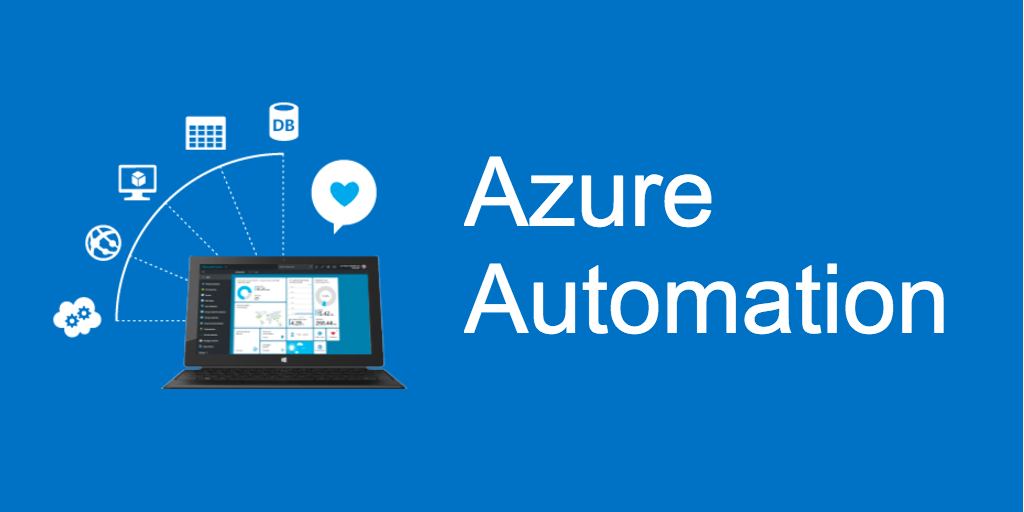
In today’s fast-paced digital landscape, enterprises are constantly looking for ways to optimize IT operations, reduce manual tasks, and improve overall efficiency. Azure Remote Access Solutions provide organizations with the tools and capabilities to automate IT operations, enhancing performance, security, and cost efficiency. By leveraging automation, AI-driven monitoring, and cloud orchestration, businesses can achieve seamless infrastructure management, ensuring scalability and reliability.
This article explores how Azure Remote Access Solutions help organizations automate IT operations, minimize downtime, and improve resource utilization.
The Need for IT Automation in Cloud Management
Manual IT management can lead to inefficiencies, errors, and increased operational costs. Traditional IT teams often struggle with repetitive tasks such as patch management, security updates, and system monitoring. Azure Cloud Managed Services introduce automation to eliminate these inefficiencies and enable IT teams to focus on strategic business initiatives.
Key Benefits of Automating IT Operations:
- Enhanced efficiency – Reduces manual workload and streamlines processes.
- Improved security – Automated updates and security patches minimize vulnerabilities.
- Optimized resource allocation – AI-driven analytics ensure optimal cloud resource utilization.
- Proactive issue resolution – Predictive maintenance and real-time monitoring prevent system failures.
- Cost savings – Reduces operational expenses by automating routine tasks.
How Azure Remote Access Solutions Automate IT Operations
1. Azure Automation for Infrastructure Management
Azure Automation provides a powerful platform for automating cloud infrastructure tasks such as patch management, configuration updates, and VM scaling.
Key Features:
- Runbooks: Automate repetitive tasks with PowerShell and Python scripts.
- Update Management: Automatically deploy patches and updates across VMs.
- Process Automation: Schedule workflows to manage cloud and on-premises resources.
By leveraging Azure Automation, IT teams can ensure that cloud infrastructure remains optimized, secure, and up to date without manual intervention.
2. AI-Powered Monitoring with Azure Monitor and Log Analytics
Keeping track of cloud performance manually can be overwhelming. Azure Monitor and Log Analytics use AI-powered insights to detect anomalies, predict failures, and ensure optimal performance.
Key Benefits:
- Automated alerts: Detect performance issues and security threats in real time.
- Predictive analytics: AI-driven insights help anticipate potential failures.
- Integration with ITSM tools: Connect with ServiceNow, Jira, and other IT service management tools for automated incident resolution.
With AI-driven monitoring, IT teams can proactively identify and resolve issues before they impact business operations.
3. Automating Security with Microsoft Defender for Cloud
Security is a major concern for cloud-managed IT operations. Microsoft Defender for Cloud provides automated threat detection, compliance enforcement, and security posture management.
Key Security Automation Features:
- Continuous security assessments – Identify misconfigurations and vulnerabilities.
- Automated threat response – Detect and mitigate security threats using AI.
- Compliance automation – Ensure adherence to industry standards such as GDPR, ISO 27001, and NIST.
By integrating security automation, businesses can proactively prevent cyber threats and maintain regulatory compliance.
4. Intelligent Scaling with Azure Autoscale
Managing cloud workloads manually can lead to inefficient resource utilization and increased costs. Azure Autoscale dynamically adjusts resources based on demand, ensuring optimal performance and cost efficiency.
Key Features:
- Automatic scaling of VMs and applications based on traffic and usage patterns.
- Cost savings by allocating resources only when needed.
- Integration with Azure Monitor for predictive scaling based on historical data.
With Azure Autoscale, businesses can automate capacity management, ensuring applications run efficiently without over-provisioning.
5. DevOps Automation with Azure DevOps and GitHub Actions
Continuous integration and continuous deployment (CI/CD) are essential for modern IT operations. Azure DevOps and GitHub Actions enable businesses to automate software development, testing, and deployment processes.
Key DevOps Automation Features:
- CI/CD pipelines – Automate code deployment and testing.
- Infrastructure as Code (IaC) – Use Terraform and ARM templates for automated infrastructure provisioning.
- Automated compliance checks – Ensure security best practices in development workflows.
By integrating DevOps automation, IT teams can accelerate software delivery, improve code quality, and reduce deployment risks.
6. Disaster Recovery and Backup Automation with Azure Site Recovery
Unexpected failures, cyberattacks, and system crashes can disrupt business operations. Azure Site Recovery (ASR) automates disaster recovery and backup processes to ensure business continuity.
Key Features:
- Automated failover and failback to minimize downtime.
- Real-time data replication to secondary locations.
- Cost-effective backup storage with Azure Backup.
With Azure Site Recovery, businesses can automate disaster recovery plans, ensuring minimal disruption during outages.
7. Automating IT Support with Azure AI and Chatbots
AI-powered chatbots and virtual assistants help businesses automate IT support and reduce service desk workload.
Key AI-Driven IT Support Features:
- Azure Bot Services for automated troubleshooting and ticket resolution.
- AI-driven recommendations for faster issue resolution.
- Integration with Microsoft Teams for seamless employee support.
By implementing AI-based IT support, enterprises can enhance employee experience and reduce IT support costs.
Case Study: How a Leading Saudi Enterprise Automated IT Operations with Azure
A large Saudi Arabian retail chain faced challenges with IT operations, including manual server management, inefficient security patching, and high operational costs.
Challenges:
- Manual server provisioning and updates.
- Inefficient monitoring leading to frequent downtime.
- Security vulnerabilities due to outdated systems.
Solutions Implemented:
- Azure Automation for automated updates and server management.
- Azure Monitor and AI-driven alerts for proactive issue resolution.
- Microsoft Defender for Cloud to automate security patching and compliance.
- Azure Autoscale to optimize cloud resource allocation.
Results:
- 40% reduction in IT operational costs.
- 99.9% uptime with proactive monitoring.
- Enhanced security and compliance with automated threat detection.
Conclusion
Automation is revolutionizing IT operations, and Azure Remote Access Solutions provide the tools and capabilities needed to reduce manual effort, enhance security, optimize resource usage, and improve operational efficiency. By leveraging AI-powered monitoring, security automation, DevOps tools, and disaster recovery solutions, businesses can achieve a more resilient and scalable IT infrastructure.
